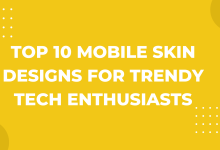Android 12: Features, Release Date & Everything you need to know
Android 12 has passed a significant milestone for the second time. Google has now made the second Android 12 developer preview available to the general public, giving us access to a brand new version of the operating system. These are very early versions of the program, much like the previous developer demos, and are not ready for general use.

In its new version of Android, Google is developing and adding a variety of features. Improvements to media management and notification support and privacy and haptic feedback enhancements and a more polished alert UI all make the cut. We’re just scratching the surface here. Keep on reading toward a deeper look at these and other Android 12 features. A range of new functions.in Android 12
Android Latest Operating System – Android 12 Features
Wi-Fi sharing has never been simpler
If you’d like to connect your current Wi-Fi link with others, you can quickly build a qr code in Android 11. In Android 12, however, you can skip the barcode scanning and instead use the “Nearby” button that appears underneath the QR code in the image above. That will submit the Wi-Fi credentials to whomever you want using Android’s Nearby Sharing feature.
Although scanning the QR code is simple, this new feature allows you to share the link details with multiple people without moving your phone around. That is unquestionably handier!
Storage management for applications that work better
Apps take up too much space, but you don’t want to uninstall them? App Hibernation can play a crucial role in how Android 12 manages these apps’ footprint. The Android Open Source Project already has the functionality (AOSP). If an app is classified as “hibernating,” it will essentially enable the OS to clear its cache.
However, it’s unclear what constitutes a hibernating app. We don’t know whether the OS or the user determines the status. We also don’t know if the functionality would include other storage optimization features like compressing unused apps or clearing the device cache.
Many that have phones with much storage won’t see much of a difference. It would, however, most likely be a significant upgrade for entry-level Android devices or older phones waiting for the OS upgrade.
The Android Runtime is a Central Module
Google is planning to make its Android Runtime (ART) into a Project Mainline module, one of Android 12’s most significant new features. This would potentially allow the company to distribute major ART updates through the Play Store. This will speed up the distribution of updates and make the process more consistent across manufacturers.
Android’s daily operations rely heavily on ART. Since it converts the OS’s bytecode into a machine language that the device’s CPU can understand, ART must be kept updated. Streamlining the changes to it could thus boost Android’s overall performance.
Two applications can be handled as a single operation.
In Android 12, Google hasn’t abandoned passionate multitaskers. App Pairs appears to be a feature that the company is working on, according to proof. It will allow users to manage two open apps in the Recents menu of Android as a single job.
Its name is a play on Samsung’s One UI App Pair feature. The Edge panel allows users to open two applications onscreen at the same time. A similar feature exists on Microsoft’s Surface Duo, enabling users to open the software pair directly from a home screen shortcut. It’s unknown if any of these features would be included in Android’s native solution.
Larger phones, foldable, and tablets, on the other hand, will benefit from the functionality. In the Recents menu, it will be easier to switch between split-screen and full-screen apps.
Support for game controllers has strengthened.
According to XDA’s Mishaal Rahman, Google is trying to boost support for third-party game controllers’ rumble response.
While Android has an API for managing controller haptic feedback, it does not allow developers to fine-tune the rumbles’ amplitude. What’s the result? They can’t make custom patterns that differ in intensity or pattern, which is a key feature in modern games. Now, it appears that Google is resolving these issues through AOSP commits.
Network mode with restrictions
Android 12 can include a redesigned networking management mode. It will give the operating system more control over which apps are allowed to connect to the internet.
According to XDA, the functionality will be in the form of a blocklist that will be triggered by a toggled OS environment. The user would most likely have access to this toggle, but it’s unknown if the actual blocklist can be modified.
According to AOSP commits, the function would only allow apps with the CONNECTIVITY USE RESTRICTED NETWORK permission to use the network. All other users won’t be able to connect with the entire rest of the world.
Per-app one-time location permissions are already available in Android 11. In order to improve user privacy, a restricted networking mode would be a useful addition. However, if it comes in time for Android 12, we’d like to see a more thorough implementation.
Support for screenshot scrolling
Even before Android 10 was released, it had been a long-running rumor. However, Android 11 was let down by the lack of support for scrolling screenshots. Might this be one of the built-in features of Android 12?
Google’s Dan Saddler reported in July 2020 that scrolling screenshot support for Android 11 didn’t make the cut. This is because the developers wanted to create a platform that could be used for any app. It could be included in a “future API bump,” according to Saddler. However, there’s no guarantee it’ll be ready in time for Android 12.
Third-party apps also allow you to take scrolling screenshots on Android, but default support would be a great addition.
Double-tap actions on pixels
When the Developer Preview of Android 11 was released, it included a handy double-tap feature that could be activated with a little effort on the user’s part. It allowed Pixel phone users to monitor hardware and launch apps. Although it wasn’t a necessary control tool, it was a convenient way to access key functions without touching the computer. Unfortunately, it was never included in the stable build of Android 11. It’s likely that this feature will include reappearance in Android 12.
Support for a greater range of themes
The native customization options in Android 11 are fairly limited. In the UI, users can only select between light and dark modes. However, according to a new study, this could change.
According to 9to5Google, Android 12 can allow users to choose from a wide range of primary and accent colors when designing custom OS themes. This will have an effect on more than just the Easy Settings menu and other UI elements. There are also apps that are made to help you do it. If you can’t settle on a hue, the theming system is said to use the system wallpaper’s primary colors, similar to Windows 10.
Final Word
How do you feel about Android 12? What features amuse you the most, and what would you like to see in addition to the ones mentioned above? Please provide feedback in the section below.